
Your landscape
Large real-world study
More than 50%
of patients with OA have ≥1 comorbidity that may increase the risk of side effects associated with NSAID use1*
Real-world patient survey
Rapid pain relief #1 priority
Rapid pain relief is patients’ top priority in OA pain medication choice13†
Over 40 years
of clinical evidence to support the efficacy and safety of TYLENOL® in minor OA pain2–12
Home-use studies analysis
30–48% reductions
in OA hip and knee pain with acetaminophen, and “good” patient rating14‡
Suitable to consider for certain common comorbidities
TYLENOL® is an appropriate analgesic choice for patients with GI, renal, and CV risks
Download your report below

*A retrospective cohort of 17,842,628 OA patients, constructed from three large US administrative claims databases (mean age: 61.4 years). †Data from a discrete-choice experiment of 1005 US adults (mean age: 59 years) with mild to moderate OA who regularly used OTC pain or anti-inflammatory medications over the past 6 months. The follow-up survey included 628 of the original participants (response rate >60% over 4 months). ‡Analysis of 5 randomized, double-blind, active-controlled, multiple-dose, parallel, multicenter, home-use studies of acetaminophen in individuals with radiographically confirmed hip or knee OA, with dosing ≥4 weeks, conducted between 1993 and 2004.
CV, cardiovascular; GI, gastrointestinal; NSAID, non-steroidal anti-inflammatory drug; OA, osteoarthritis; OTC, over-the-counter.

Landscape image download
Download your personalized treatment landscape as a high-resolution jpg image by clicking on the link below
.svg)
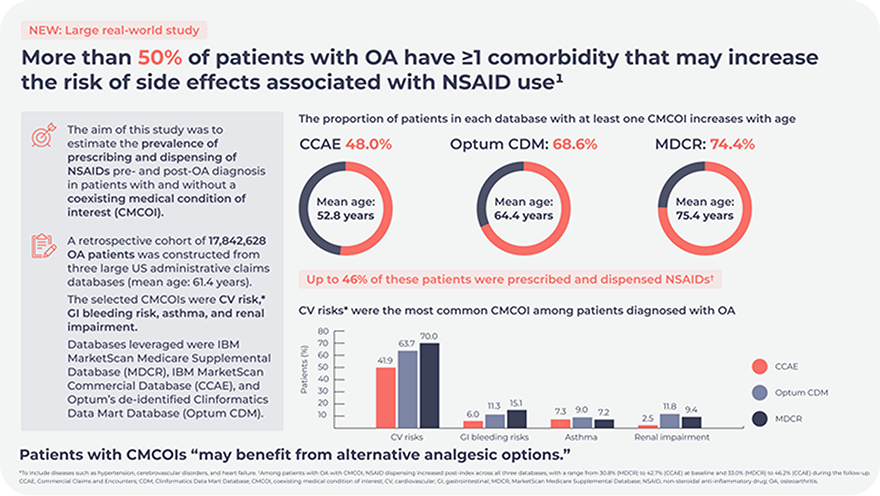
The data shaping your landscape: Pdf download
To explore your landscape in greater detail, click below to discover the data that maps your personalized landscape
.svg)

Your landscape
Over 40 years
of clinical evidence to support the efficacy and safety of TYLENOL® in minor OA pain1–11
Multimodal approaches
combining pharmacologic methods with lifestyle changes can effectively manage OA symptoms13,14
Home-use studies analysis
30–48% reductions
in OA hip and knee pain with acetaminophen, and “good” patient rating12*
Up to 4000 mg
of acetaminophen can be dosed per day safely for a wide range of patients, under HCP discretion2,15
Suitable to consider for certain common comorbidities
TYLENOL® is an appropriate analgesic choice for patients with GI, renal, and CV risks
Download your report below

*Analysis of 5 randomized, double-blind, active-controlled, multiple-dose, parallel, multicenter, home-use studies of acetaminophen in individuals with radiographically confirmed hip or knee OA, with dosing ≥4 weeks, conducted between 1993 and 2004.
CV, cardiovascular; GI, gastrointestinal; HCP, healthcare professional; NSAID, non-steroidal anti-inflammatory drug; OA, osteoarthritis.

Landscape image download
Download your personalized treatment landscape as a high-resolution jpg image by clicking on the link below
.svg)
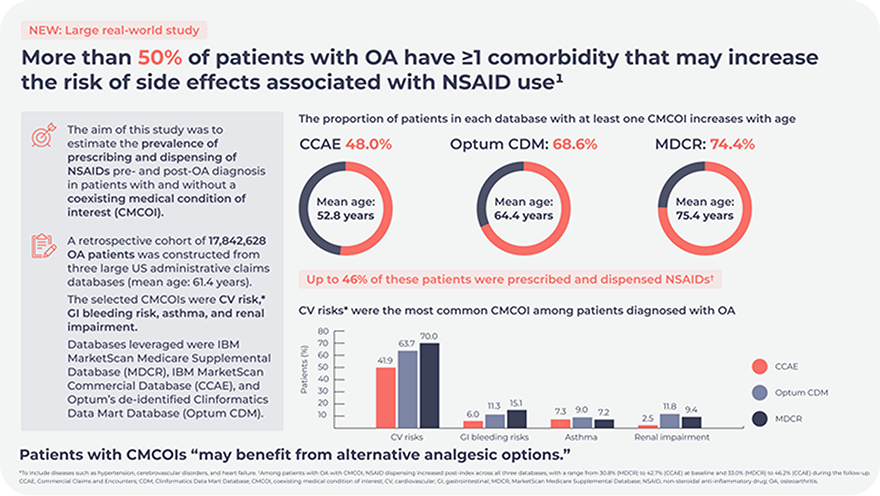
The data shaping your landscape: Pdf download
To explore your landscape in greater detail, click below to discover the data that maps your personalized landscape
.svg)

Your landscape
Real-world patient survey
Rapid pain relief #1 priority
Rapid pain relief is patients’ top priority in OA pain medication choice1*
Up to 4000 mg
of acetaminophen can be dosed per day safely for a wide range of patients, under HCP discretion3,4
Large real-world study
More than 50%
of patients with OA have ≥1 comorbidity that may increase the risk of side effects associated with NSAID use2†
Over 40 years
of clinical evidence to support the efficacy and safety of TYLENOL® in minor OA pain3, 5–14
Suitable to consider for certain common comorbidities
TYLENOL® is an appropriate analgesic choice for patients with GI, renal, and CV risks
Download your report below

*Data from a discrete-choice experiment of 1005 US adults (mean age: 59 years) with mild to moderate OA who regularly used OTC pain or anti-inflammatory medications over the past 6 months. The follow-up survey included 628 of the original participants (response rate >60% over 4 months). †A retrospective cohort of 17,842,628 OA patients, constructed from three large US administrative claims databases (mean age: 61.4 years).
CV, cardiovascular; GI, gastrointestinal; HCP, healthcare professional; NSAID, non-steroidal anti-inflammatory drug; OA, osteoarthritis; OTC, over the counter.

Landscape image download
Download your personalized treatment landscape as a high-resolution jpg image by clicking on the link below
.svg)
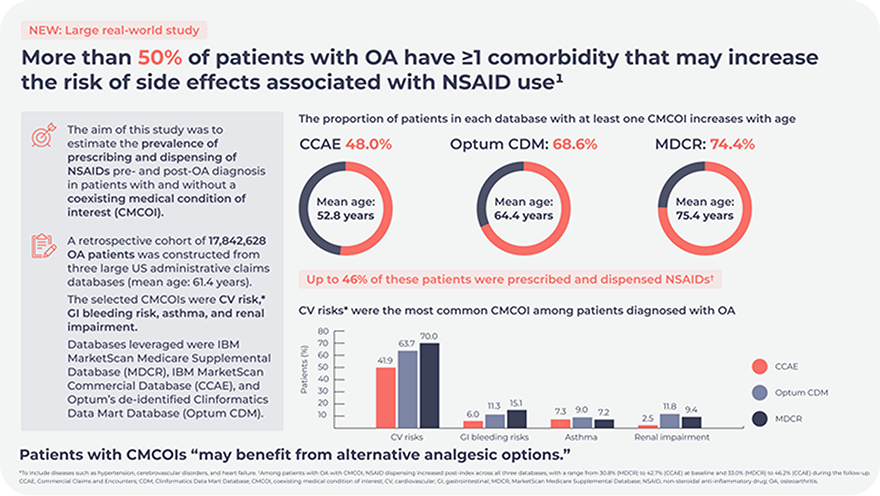
The data shaping your landscape: Pdf download
To explore your landscape in greater detail, click below to discover the data that maps your personalized landscape
.svg)

Your landscape
Multimodal approaches
combining pharmacologic methods with lifestyle changes can effectively manage OA symptoms1,2
Home-use studies analysis
30–48% reductions
in OA hip and knee pain with acetaminophen, plus improved physical function and stiffness4†
Real-world patient survey
Rapid pain relief #1 priority
Rapid pain relief is patients’ top priority in OA pain medication choice3*
Large real-world study
More than 50%
of patients with OA have ≥1 comorbidity that may increase the risk of side effects associated with NSAID use5‡
Suitable to consider for certain common comorbidities
TYLENOL® is an appropriate analgesic choice for patients with GI, renal, and CV risks
Download your report below

*Data from a discrete-choice experiment of 1005 US adults (mean age: 59 years) with mild to moderate OA who regularly used OTC pain or anti-inflammatory medications over the past 6 months. The follow-up survey included 628 of the original participants (response rate >60% over 4 months). †Analysis of five randomized, double-blind, active-controlled, multiple-dose, parallel, multicenter, home-use studies of acetaminophen in individuals with radiographically confirmed hip or knee OA, with dosing ≥4 weeks, conducted between 1993 and 2004. ‡A retrospective cohort of 17,842,628 OA patients, constructed from three large US administrative claims databases (mean age: 61.4 years).
CV, cardiovascular; GI, gastrointestinal; NSAID, non-steroidal anti-inflammatory drug; OA, osteoarthritis.
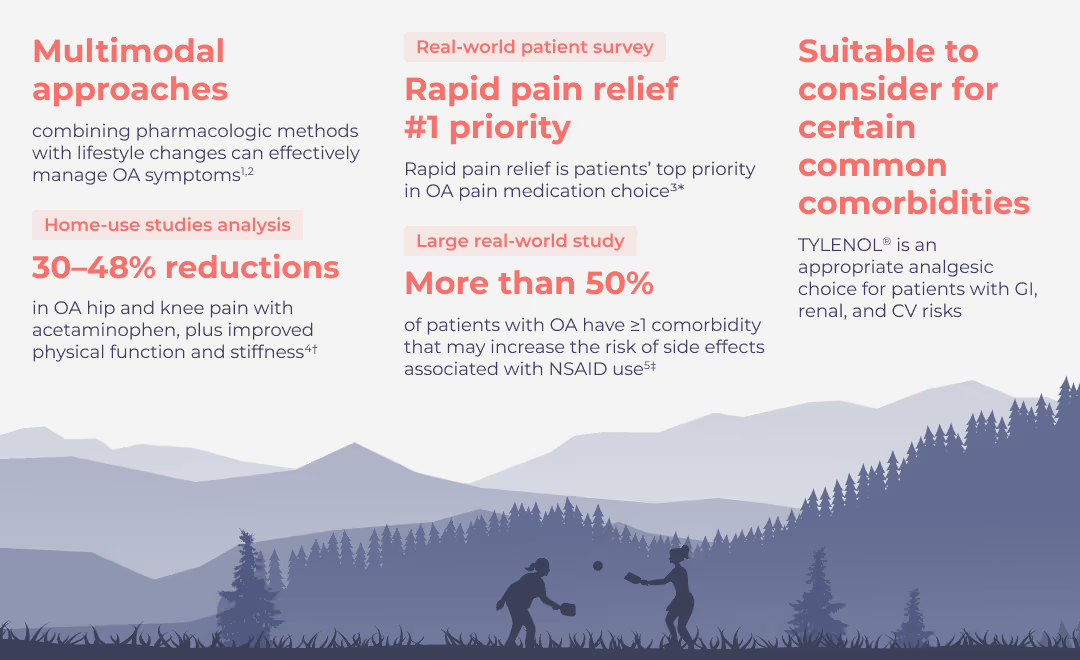
Landscape image download
Download your personalized treatment landscape as a high-resolution jpg image by clicking on the link below
.svg)
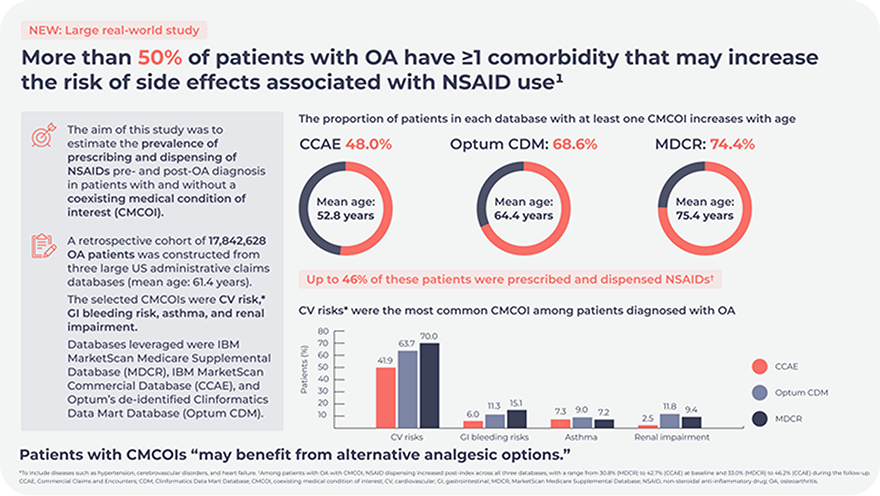
The data shaping your landscape: Pdf download
To explore your landscape in greater detail, click below to discover the data that maps your personalized landscape
.svg)

Your landscape
Large real-world study
Notable increase
in patient NSAID prescribing and dispensing following an OA diagnosis1*
Home-use studies analysis
30–48% reductions
in OA hip and knee pain with acetaminophen, plus improved physical function and stiffness2†
Large real-world study
More than 50%
of patients with OA have ≥1 comorbidity that may increase the risk of side effects associated with NSAID use1*
Multimodal approaches
combining pharmacologic methods with lifestyle changes can effectively manage OA symptoms3,4
Suitable to consider for certain common comorbidities
TYLENOL® is an appropriate analgesic choice for patients with GI, renal, and CV risks
Download your report below

*A retrospective cohort of 17,842,628 OA patients, constructed from three large US administrative claims databases (mean age: 61.4 years). †Analysis of five randomized, double-blind, active-controlled, multiple-dose, parallel, multicenter, home-use studies of acetaminophen in individuals with radiographically confirmed hip or knee OA, with dosing ≥4 weeks, conducted between 1993 and 2004.
CMCOI, coexisting medical condition of interest; CV, cardiovascular; GI, gastrointestinal; NSAID, non-steroidal anti-inflammatory drug; OA, osteoarthritis.
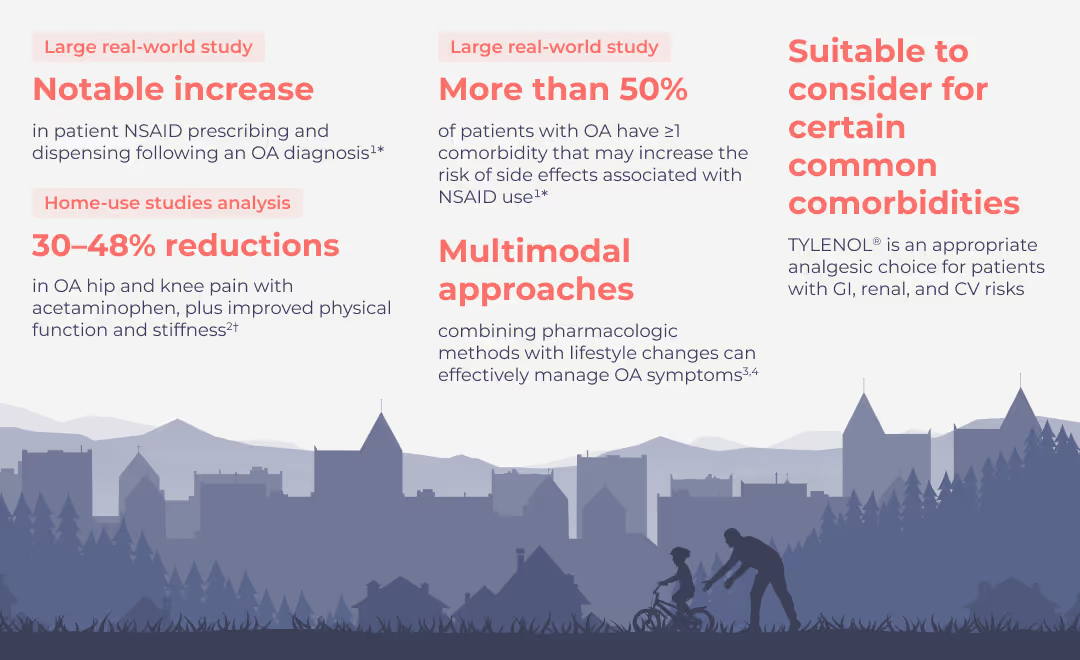
Landscape image download
Download your personalized treatment landscape as a high-resolution jpg image by clicking on the link below
.svg)
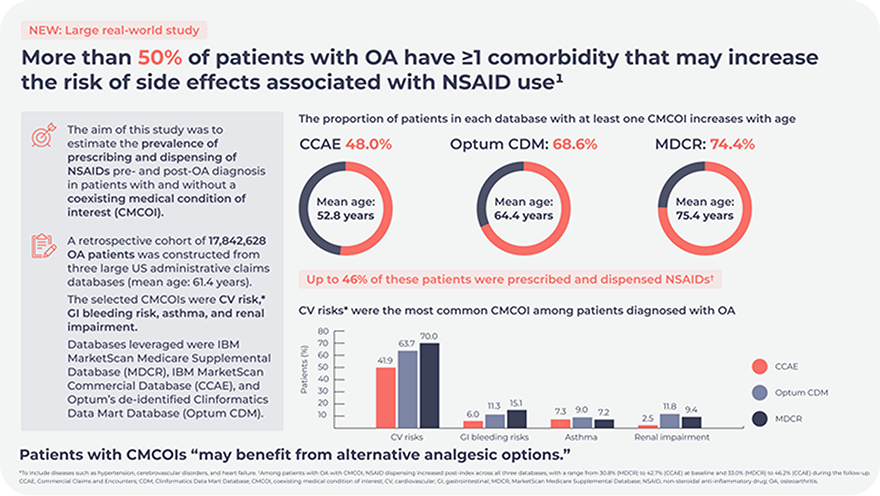
The data shaping your landscape: Pdf download
To explore your landscape in greater detail, click below to discover the data that maps your personalized landscape
.svg)
Thank you, your landscape is being
generated from your responses
Please wait...
How it works
Create your landscape exploring evidence tailored to your osteoarthritis pain management approach. Answer five questions, choosing the options that you would like to learn more about for managing your osteoarthritis patients.
Press "Start" to begin creating your landscape.
Create your landscape
Explore the latest osteoarthritis research
We're getting everything ready
Just a moment...
1. Ide J, et al. Drugs Aging 2024;41:357–66; 2. McGuire JA, et al. Abstract 110. Presented at PAINWeek Conference 2024 (3–6 September 2024, Las Vegas, US); 3. Singh VM, et al. Pain Management Best Practices Inter-Agency Task Force Report: Updates, Gaps, Inconsistencies, and Recommendations. US Department of Health and Human Services; 2019. Accessed August 7, 2024. https://www.hhs.gov/sites/default/files/pmtf-final-report-2019-05-23.pdf; 4. Brander V. J Fam Pract. 2011;60(11)(Suppl 2):S41-S47.
1. Brander V. J Fam Pract. 2011;60(11)(suppl 2):S41-S47.; 2. Singh VM, et al. Pain Management Best Practices Inter-Agency Task Force Report: Updates, Gaps, Inconsistencies, and Recommendations. US Department of Health and Human Services; 2019. Accessed August 7, 2024. https://www.hhs.gov/sites/default/files/pmtf-final-report-2019-05-23.pdf. 3. Wagner K, et al. Abstract 082. Presented at PAINWeek Conference 2024 (3–6 September 2024, Las Vegas, US); 4. McGuire JA, et al. Abstract 110. Presented at PAINWeek Conference 2024 (3–6 September 2024, Las Vegas, US); 5. Ide J, et al. Drugs Aging 2024;41:357–66.
1. Wagner K, et al. Abstract 082. Presented at PAINWeek Conference 2024 (3–6 September 2024, Las Vegas, US); 2. Ide J, et al. Drugs Aging 2024;41:357–66; 3. Temple AR, et al. Clin Ther 2006;28:222–35; 4. OTC Monograph M013. Internal Analgesic, Antipyretic, and Antirheumatic Drug Products for Over-the-Counter Human Use. Accessed August 28, 2024; 5. Amadio Jr P, Cummings DM. Curr Ther Res 1983;3:59‐66; 6. Golden HE, et al. Am J Ther 2004;11:85–94; 7. Pincus T, et al. Ann Rheum Dis 2004;63:931–9; 8. Altman RD, et al. Arthritis Rheum 1999;September Supplement:S403; 9. Altman RD, et al. Osteoarthritis Cartilage 2007;15:454–61; 10. Prior MJ, et al. Curr Med Res Opin 2014;30:2377–87; 11. Zoppi M, et al. Eur J Pain 1995;16:42–8; 12. Bradley JD, et al. NEJM 1991;325:87–91; 13. Schnitzer TJ, et al. Osteoarthritis Cartilage 2009;17:1–7; 14. Verkleij SP, et al. Br J Gen Pract 2015;65:e530–7.
1. Amadio Jr P, Cummings DM. Curr Ther Res 1983;3:59‐66; 2. Temple AR, et al. Clin Ther 2006;28:222–35; 3. Golden HE, et al. Am J Ther 2004;11:85–94; 4. Pincus T, et al. Ann Rheum Dis 2004;63:931–9; 5. Altman RD, et al. Arthritis Rheum 1999;September Supplement:S403; 6. Altman RD, et al. Osteoarthritis Cartilage 2007;15:454–61; 7. Prior MJ, et al. Curr Med Res Opin 2014;30:2377–87; 8. Zoppi M, et al. Eur J Pain 1995;16:42–8; 9. Bradley JD, et al. NEJM 1991;325:87–91; 10. Schnitzer TJ, et al. Osteoarthritis Cartilage 2009;17:1–7; 11. Verkleij SP, et al. Br J Gen Pract 2015;65:e530–7; 12. McGuire JA, et al. Abstract 110. Presented at PAINWeek Conference 2024 (3–6 September 2024, Las Vegas, US); 13. Singh VM, et al. Pain Management Best Practices Inter-Agency Task Force Report: Updates, Gaps, Inconsistencies, and Recommendations. US Department of Health and Human Services; 2019. Accessed August 7, 2024. https://www.hhs.gov/sites/default/files/pmtf-final-report-2019-05-23.pdf; 14. Brander V. J Fam Pract. 2011;60(11)(suppl2):S41-S47; 15. OTC Monograph M013. Internal Analgesic, Antipyretic, and Antirheumatic Drug Products for Over-the-Counter Human Use. Accessed August 28, 2024. https://dps.fda.gov/omuf/ordersearch/order_otc000027.
1. Ide J, et al. Drugs Aging 2024;41:357–66; 2. Amadio Jr P, Cummings DM. Curr Ther Res 1983;3:59‐66; 3. Temple AR, et al. Clin Ther 2006;28:222–35; 4. Golden HE, et al. Am J Ther 2004;11:85–94; 5. Pincus T, et al. Ann Rheum Dis 2004;63:931–9; 6. Altman RD, et al. Arthritis Rheum 1999;September Supplement:S403; 7. Altman RD, et al. Osteoarthritis Cartilage 2007;15:454–61; 8. Prior MJ, et al. Curr Med Res Opin 2014;30:2377–87; 9. Zoppi M, et al. Eur J Pain 1995;16:42–8; 10. Bradley JD, et al. NEJM 1991;325:87–91; 11. Schnitzer TJ, et al. Osteoarthritis Cartilage 2009;17:1–7; 12. Verkleij SP, et al. Br J Gen Pract 2015;65:e530–7; 13. Wagner K, et al. Abstract 082. Presented at PAINWeek Conference 2024 (3–6 September 2024, Las Vegas, US); 14. McGuire JA, et al. Abstract 110. Presented at PAINWeek Conference 2024 (3–6 September 2024, Las Vegas, US).
Do you want to continue?
The experience is about to reset due to inactivity.
Press the button to continue your session
20
Thank you for completing the
OA landscape experience
Please collect your printout before you leave the stand
Please rate your experience today
Enter your details below to receive an email with a link directly to your personal landscape or click ‘I just want the printout’ to only print your postcard
The information we collect will be governed by Kenvue's Privacy Policy. To read this, please visit www.kenvue.com/privacy-policy/us


